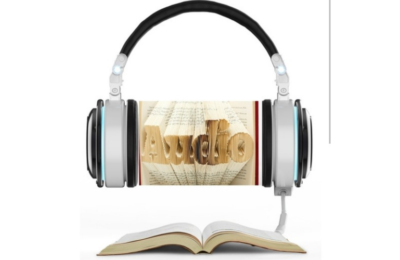HOW TO DO PODCAST How to do a Podcast may seem overwhelming just by thinking about…
Free Content Creation Using AI
This post may contain affiliate links, which means we'll receive a commission if you purchase through our links at no extra cost to you. See our full disclosure for more information.
Free Content Creation Using AI
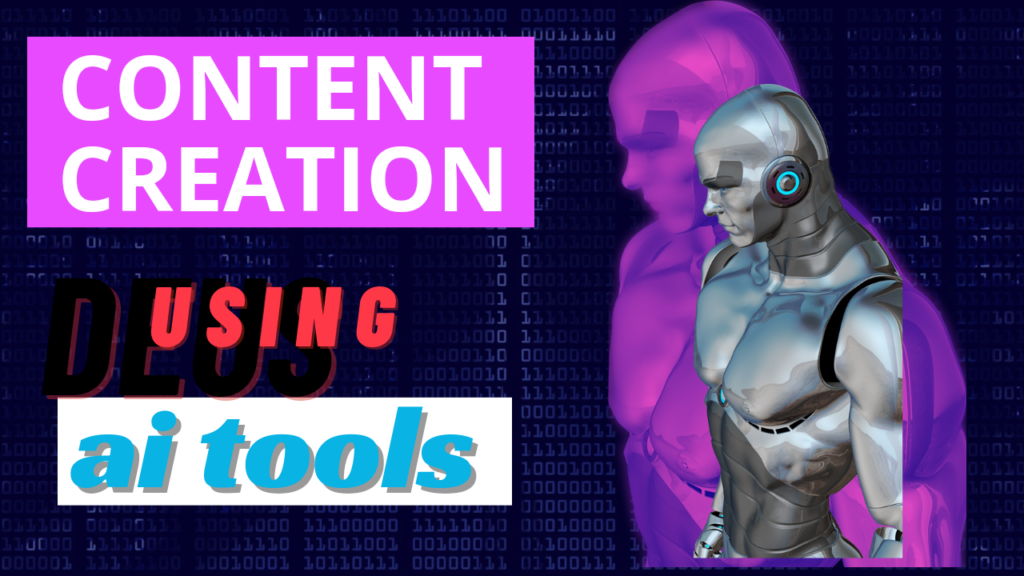
I know what you’re thinking, “No thanks, my content won’t rank, it won’t sound human and it’ll piss off Google.”
Well, I’m here to let you know that your content WILL rank and if you stick around we’ll give you some tips on how to make it more human-like so it’ll bypass AI detection!
Are you in a hurry? Check out our Table Of Contents and navigate to the topics that interest you the most. Also, bookmark and save this blog post for later reading or reference. When time permits, read the rest of the article because if you’re new at this, you may benefit from keyword research tips.
Quality Content Creation Using AI
Content creation using AI tools is generated very quickly. Speed is an awesome trait that all AI writers have. How fast your content is created depends on you really and not so much the bot because you should tweak the content it generates and that will take additional time. We all want quality work and we want it yesterday, right? So it’s as easy as getting it done by the AI tools and believe me they are truly fast, tweaking it and then posting it to your site, social media, or email.
If you want quality content that will be well ranked, that will generate organic traffic, that will bypass AI detection, that will be found and picked up by Google and appear on the first page, then it will take a little longer. That’s where a few extra steps by you, the human, will come in. You can keep prompting the AI with more detailed instructions to fine-tune the content. You can also do some tweaking of your own.
Benefits Of Content Creation Using AI
1. Improves accuracy
2. It’s efficient & fast
3. Improves creativity
4. Language Translation
5. Some AI tools are free
6. Eliminates writer’s block
7. It handles repetitive tasks
8. AI tools do not need a break
9. Improves grammar & consistency
AI Has Limitations Though
1. Lacks Human Touch
AI tools mostly write in the third person and Google can pick up on that. Google has advanced algorithms that can detect AI-written content and structure. You might prefer to write your Blog post in the first person.
2. Needs Human Editing
Humans still need to edit AI-generated content. Check for repetitiveness, rearrange headings, adjust the placement and sufficient occurrence of your keywords… these may be some of the things you need to do. The plugin Yoast SEO can help with this.
3. Potential Ethical Concerns
AI can be biased if the data it checks has biased algorithms. AI-based decisions may have embedded biases. Lack of transparency about the usage of the tool may be a concern.
4. Limited Emotional Intelligence
AI just can’t truly understand human emotions or express how humans feel about a painful experience for example.
5. Language And Context Understanding
AI excels when dealing with specific data. It may come up short when it comes to critical thinking. It also makes no moves on its own unless prompted with accurate instructions by humans. So it cannot think on its own.
6. Content May Not Be Unique
Unique and factual content will require the human touch because AI checks the internet and gets information from content already written. So most tools have fact-checking already built it but what if it doesn’t? If it sounds too good to be true then you should verify it to be on the safe side.
7. Must Check For Plagiarism
Some tools have plagiarism checkers built it but again, what if it doesn’t? Your content may not pass the plagiarism test so it may be an essential step to check it out.
Is AI Worth It?
With all the aforementioned limitations and negative points, you may be wondering if you should be using AI for content creation.
The answer is a resounding yes!
You can have the bot prepare your draft, suggest headings or ideas, and then you can take over. You could also have the entire article or blog post written by AI and then tweak it your way. In either case, it would still save you some time and increase your efficiency using AI.
Keyword Research Tips

Before we delve into writing blog posts fast with AI, it is imperative to perform keyword lookup ahead of time. It would be disappointing to spend time writing an awesome post filled with actionable tips that you have put a lot of effort into and no one ends up finding it or reading it because you chose very competitive keywords. When you have a new website, like mine, or have a low domain authority with very few backlinks then don’t waste time choosing highly competitive keywords. It is imperative to take the extra step to do some preliminary keyword research. Although this step will take longer than the actual time it will take the AI to write the blog post and will slow you down, it should not be overlooked. Long-tail keywords are easier to rank for.
Content Creation Using AI Writing Tools

What is an AI writing tool?
Artificial Intelligence (AI) is not a new concept. Humans submit prompts to AI writers and the software will write ads, sales copy, emails, resumés, essays, blog posts, ebooks, screenplays, books, and more. Thanks to AI, you can eliminate writer’s block and become more efficient. Although the AI writers we will discuss have limitations on their free plans you can easily get by without ever paying for a premium AI writer. Check out several of them and see which ones you love the most. If you write a lot of blogs monthly and you need more words than the free ones offer then you can look into upgrading but you may find that it’s not necessary.
My Favorite Free Ones Are
GravityWrite
Writesonic
ChatGPT
Gemini

Let’s be clear, there are numerous AI tools out there to choose from, free and paid. All the free plans on the list below also offer a premium plan.
Here Are 12 AI Tools
We’ll briefly go over the first 6 (FREE ONES)
- Copy.ai
- ChatGPT
- Writesonic
- GravityWrite
- Koala Writer
- Google Bard / Gemini
- Anyword.com
- Simplified.com
- H-supertools
- Ink ai writer
- Smodin.io
- Wordtune
- Sassbook
- Jenni AI
- Rytr.me
- Bing AI
A Look At The First 6
● Copy.ai
This ai program will give you 2,000 words per month on the free plan. It provides the same features as its paid pro version. You could also try out the pro plan free with a 7-day trial. Available in 25 languages, this is a great free copywriting tool to familiarize yourself with content creation using AI tools before making a purchase. Copy.ai has a plagiarism feature on the paid tool.
● ChatGPT
Enough can’t be said about ChatGPT. Not only will it generate content but it can also improve on content that’s already written, correct grammatical errors, spelling, and much more. So you have at your disposal a proofreader and a copy editor of sorts. You can even use this AI to create videos, images, plugins, product descriptions, emails, blog content, sales copy, ideas and so much more. You can ask it to create internal linking opportunities for you. Its functions are seemingly endless and many people are wondering if ChatGPT will make their jobs obsolete.
Smart ChatGPT Prompts
These are phrases or instructions with keywords in them that you give to the AI so it can give you an accurate response. The better your prompts, the better the response. Correct and detailed prompts are crucial to receive the best and most relevant responses from the bot.
Here are examples:
- “Write a comprehensive guide to [enter your topic]”
Example: Write a comprehensive guide to potty train your puppy
- “Write a blog post on [state your topic]”
eg: Write a blog post on long-tail keywords
● Chatsonic / Writesonic
An alternative to ChatGPT is the conversational chatbot Chatsonic. It is said that it surpasses ChatGPT and has more up-to-date information. You can try out its forever-free plan “Writesonic” and receive 10k free words per month. If you need more then you’ll need to upgrade.
● GravityWrite
This AI tool, GravityWrite can create beautiful, plagiarism-free, high-quality content, email, ad copy, social media posts, sales copy, and more in mere seconds at the click of a few buttons. This will save you a tremendous amount of time and research. The best part is that it is AI undetectable. Over 50 languages are on the platform and you can get up to 5,000 words per month on the free plan. Content generated by GravityWrite scores higher as being written by humans than most content written by other AI programs. It can rewrite your articles with keywords to ensure SEO optimization. It writes meta titles and descriptions too.
There have been rave reviews on KoalaWriter
● Koala Writer
KoalaWriter is an AI-powered writing tool that writes long-form content suitable for blog posts. It works off the keyword YOU provide so be sure to do proper keyword research ahead of time so you’ll have the very best long-tail keywords for Koala to work with. The free version will give you high-quality, engaging content that’s SEO optimized and ready to be posted. Just enter your target keyword and click “write article” and you’ll have a finished product in no time.
● Google Bard / Gemini
Google has rebranded Bard as Gemini. With a Google account, you’ll be ready to see all that this tool can do. It has helpful friends like Alexa and Google Assistant too. If you are a Google lover you’ll be best friends with Gemini and it’s a much better experience than Bard. There are different versions of Gemini. The standard version is free but more limited than the paid versions. Chat with Gemini today and see what it can create for you.
Check out Ahrefs’ suite of FREE AI writing tools
A Note On Anyword
Free Trial:
Anyword is for anyone from beginners to experienced bloggers. Need to write ad copy, a newsletter, email copy, social media post, or rephrase and spruce up your existing content? Well, those are just a few of the things you can do with the Anyword AI tool. Try their blog wizard and allow Anyword to create longer-form content to get rid of your writer’s block. Try Anyword’s free trial and compare it to your other copywriting tools.
A Look At Paid AI Writers
The free tools listed above also offer paid premiums. There are many premium AI writing tools. We will take a brief look at three.
3 Popular Paid Writers
- Jasper.ai
Jasper has deep learning algorithms and can produce plagiarism-free content. They offer a free trial period.
- WordHero
Now WordHero is an awesome program that will do a lot and unlike most others, they offer a 60-day free trial! You’ll have access to a keyword generator, a content rewrite, and Grammerly to name a few. Write captivating titles for your books, blogs, emails, Pinterest, Facebook ads, Google ads, real estate listings and so much more. With a suite of over 80 tools and 100 languages you’ll be amazed at all it can do and blown away at this AI’s original content creation in seconds.
WordHero is currently offering A LIFETIME PLAN FOR $89! I have no idea how long this offer will last.
- Ubersuggest
Neil Patel describes his Ubersuggest writer AI here.
Ubersuggest AI-Writer 2.0
Why Do I Love It?
I just love Ubersuggest. I used this tool daily to research keywords when I had the free plan. I now have the premium plan. At that time the AI Writer was also free but it no longer is. Let’s go over some awesome reasons why you should try the premium free trial for UberSuggest so you can experiment with their awesome AI Writer tool for free.
- This AI writer creates content with SEO in mind.
- You will get more organic free traffic to your site because it performs well on search engines, particularly Google.
- Content produced by this AI is also longer, up to 1,500 words! Most AI writers have shorter content, about 500 words. The creator Neil Patel has outdone himself.
- It supports multiple languages.
- The title suggestions are better than the previous version.
- The headings are better and are keyword-rich. It’s a good idea to also target these secondary keyword suggestions.
- It is plagiarism-free.
- The mobile version is still being worked on so your best experience is with a desktop.
A Look At Ink …
According to “Ink” by subscribing to their premium suite you can replace several other software such as Grammarly, surfer SEO, Keyword Cupid, and more.
Remember specific prompts will give you the best responses. AI copywriting software was meant to ease your writer’s block, generate awesome headlines, and ideas, and assist you with gathering information on each topic. It will do all that and more in seconds which is a mere fraction of the time it would take a human to do it. That being said, always fact-check the bot’s content, read it fully, and ensure it makes sense. Google may not like AI-generated content, so it’s best to give it your special touch to make it more human-like. We’ll show you how to check to see if it passes the human test or the plagiarism test.
Avoid AI Content Detection
Tips to avoid detection:
- Organize Your Content
Make it make sense. Always thoroughly read content generated by AI. Check the layout, verify information, and add headings too. All headings or titles must stand out by using H1 to H4 tags and make the font larger and bold.
- Add Free Images
If you want visitors to stick around on your site you need images and videos. Let’s face it, we are visual beings. This is why Pinterest does so well at directing traffic to your website. People love images. We are attracted to pretty pictures and pretty “pins”. There are a plethora of places to get free images. I mostly use Canva and I’m crazy about all the things I can create there. They have a huge collection of pics and templates.
Pexels also has a lot of free pics AND videos.
CANVA
I do have a paid premium plan on Canva which is just simply awesome! The content on Canva and what you can do with it is amazing. Enough can’t be said about it! After you’ve tried Canva’s free plan. you won’t regret switching over at some point to their premium plan. This will open you up to many more images and possibilities. If you don’t believe me then sign up for a free trial of the premium plan… you’ll be amazed. Images are a very important part of your content. Canva has so many images, it’s mind-boggling. If you can’t find an appropriate image you can design one by combining one or more of Canva’s photos or elements or by using your photos in your gallery while on the Canva platform.
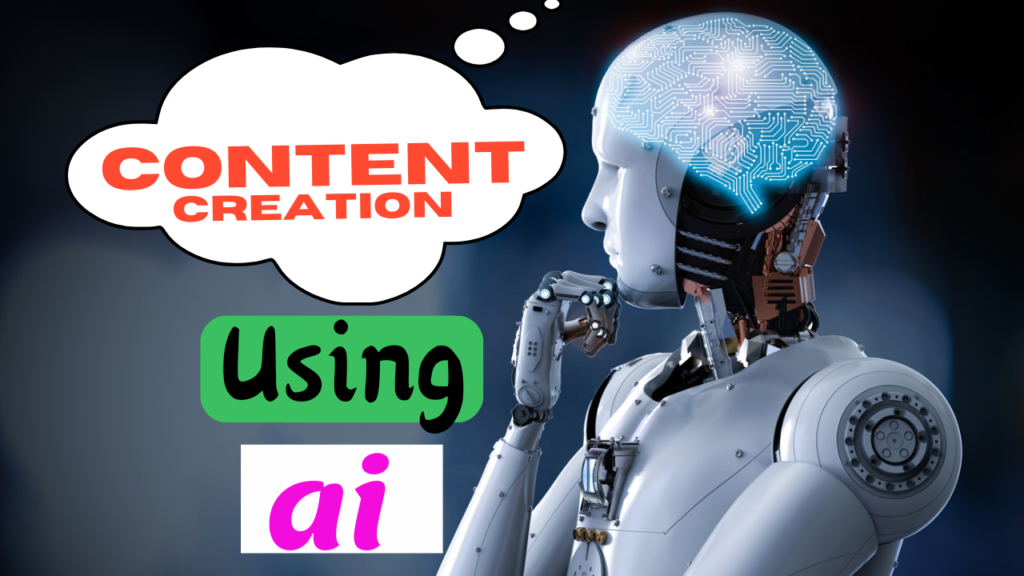
The image above is a very simple one of many I created in Canva within a few minutes. Google loves fresh new images. We will do a blog post on Canva in the future, including Canva shortcuts so please bookmark our site.
Have You Ever Heard Of:
Veed.io
Photosonic
Experiment with a free plan for images first. However, as soon as you can afford it, upgrade to a premium plan such as Canva for images and you will be a happier camper.
- Add A Featured Image
If you’re using WordPress, adding a featured image would be fantastic. You can use a pic from Canva, Pexel, or one of your own. You can edit the image, remove the background, or combine it with other images and text.
Create Your Own Image
There are free AI tools such as ImageFX, ChatGPT, and several others that can create just about any image you can think of.
For more information on images, where to find free ones, and how to generate your own, read this blog post.
- Table Of Contents (TOC)
Google will love you if you add a Table Of Contents (TOC) to your blog post and you will love the look and ease of it as well. The easiest way to accomplish this is with a plugin called Easy Table Of Contents.
• Check for plagiarism
• Rewrite With Quillbot
It’s a good idea to add in some human-written content. If you want to reword a paragraph or two but you get stuck doing so then use www.quillbot.com, Grammarly, or do it yourself.
Add Videos
There are many free video creation tools available. Check out these free ones and help to reduce your bounce rate. Here are a couple:
Checking For The Human Touch
AI Detection Tools
We promised earlier that we would show you how to check to see if your content passes the human touch or if it is being seen as likely written by an AI bot.
You can use AI to just outline your content, create a draft or headings, create title ideas, and then you can take over from there. If your AI does all the writing for you, then you must examine it carefully and be selective. If for example you have a mommy blog or a travel blog and the voice isn’t personal then you’ll have to make changes and write it in the first person. The bottom line is you should check your content creation when using AI tools to see if it bypasses AI detection.
So let’s get to it…
- originality.ai
ChatGPT has an AI checker tool that will scan content and let you know if it was created by bots or humans.
- contentatscale.ai/ai-content-detector/
This amazing free tool (which also has an AI writer but NOT FREE) is a superstar and will let you know how likely it is that your content was written by an AI or human.
I urge you to put your content through a test to see where you stand on the human scale. You can test it immediately after the ai has generated it and then AGAIN after you’ve added several of your superb human touches. Compare the difference and tweak it to humanize it!
What About Plagiarism?
If you are paying someone to write content for you or if your content creation was done using AI tools then you simply must check for plagiarism. You could also accidentally plagiarize. There are free tools to perform this check. Most of the checkers have a limited amount of words (1,000 or less) that they check on the free plan. Check out the two below.
Plagiarism Detector
In Conclusion
So there you have it… man vs machine. No need to compete against the machine. We can all coexist in harmony and play nice in the sandbox. The machine needs a human touch for accurate programming and we need the machine for various reasons including speed. Editing AI content will help to prevent its detection. Experiment with the many ways to do so including adjusting headings and H-tags as well as adding a featured image in WordPress. Adding a few more images would help greatly as well as a table of contents. Reword some parts of AI written content giving it your personal touch and use the first person if applicable.
Cheers to content creation using AI!
You can combine it with your human touch and create high quality work!