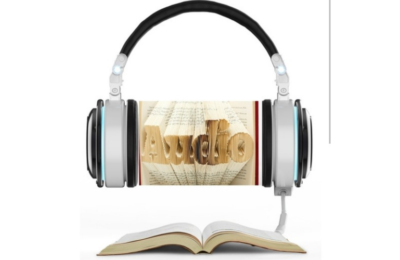Text To Video AI Tools Text to video AI creation is a big deal in…
Free Images For Content
This post may contain affiliate links, which means we'll receive a commission if you purchase through our links at no extra cost to you. See our full disclosure for more information.
Free Images To Use
Free images to use for websites, emails, content creation or any project can be found in many places online nowadays.
Finding Suitable Images
Images are essential in today’s digital world, they captivate the audience, add visual appeal, beautify websites’ logos, banners and blog posts as well as make your presentations complete. If you’re on a budget, finding the best images at an affordable price can be challenging.
There are many stock photo websites online, but most come with hefty price tags.
Fear not, my fellow content creators, we’ve got you covered! There is a plethora of websites with stunning royalty free images at your disposal completely free of charge. This post will direct you to the location of some of these platforms.
Locating Free Images
Free Images suitable for your blog posts or any project can be found on the websites listed below:
Pixabay
Pixabay has a massive collection of over 4.3 million royalty-free images and videos. With this much volume you can easily find images for just about any niche or topic. The interface is user-friendly and most images on Pixabay do not require attribution.
Pexels
Pexels is similar to Pixabay and it offers a huge library of not only royalty-free stock photo images but videos as well. Their visuals look professional and are of high-quality suitable for any purpose.
Unsplash
Unsplash is famous for high-resolution photos It is a huge favorite among bloggers and designers. The search options are simpler than those of Pixabay’s and you’ll find that their images are visually captivating and suitable for many niches.
FreeImages
The “FreeImages” website offers a diverse selection of clipart, photos, illustrations, images, vector graphics and even Photoshop files for free. If you’re looking for a wider range of visual elements beyond photographs, then give FreeImages a try.
Freepik
While Freepik’s content is a mixture of free and premium, the free section has many high-resolution photos and illustrations. They also have a user-friendly search function including a helpful license guide to assist with using the images correctly.
Veed.io
Both free and paid plans are available with Veed. As with most free plans the functionalities are more limited than the premium plans.
Canva
Canva To The Rescue!
You can create beautiful designs and stunning visuals with ease using Canva for free. Access their wide range of ready-made templates, design elements and graphics for your blog posts, emails or ads. Animate them if you choose.
Blog posts are bland and boring without images and photos. You’ll be able to use your own awesome pics in your gallery or use Canva’s huge collection of high-quality pictures in your designs.
Get their premium plan on a free trial.
Unlock all the features paid users have access to with a free trial. See all that Canva is really capable of including mockups. Cancel before the free trial ends if you’re not ready to pay the premium. Canva is priceless and it’s my go to program for creating featured images in WordPress blog posts, photo editing, banners, favicons, Pinterest pins, 📌 videos and so much more.
I do have Canva’s premium plan which gave me access to more photos and features
Creating book covers can be done in Canva and they can be modified to your specifications. There is a plethora of templates available. The name of the book can be added and the image can be cropped or exchanged for one of Canva’s images, one from your very own gallery or an AI generated image.
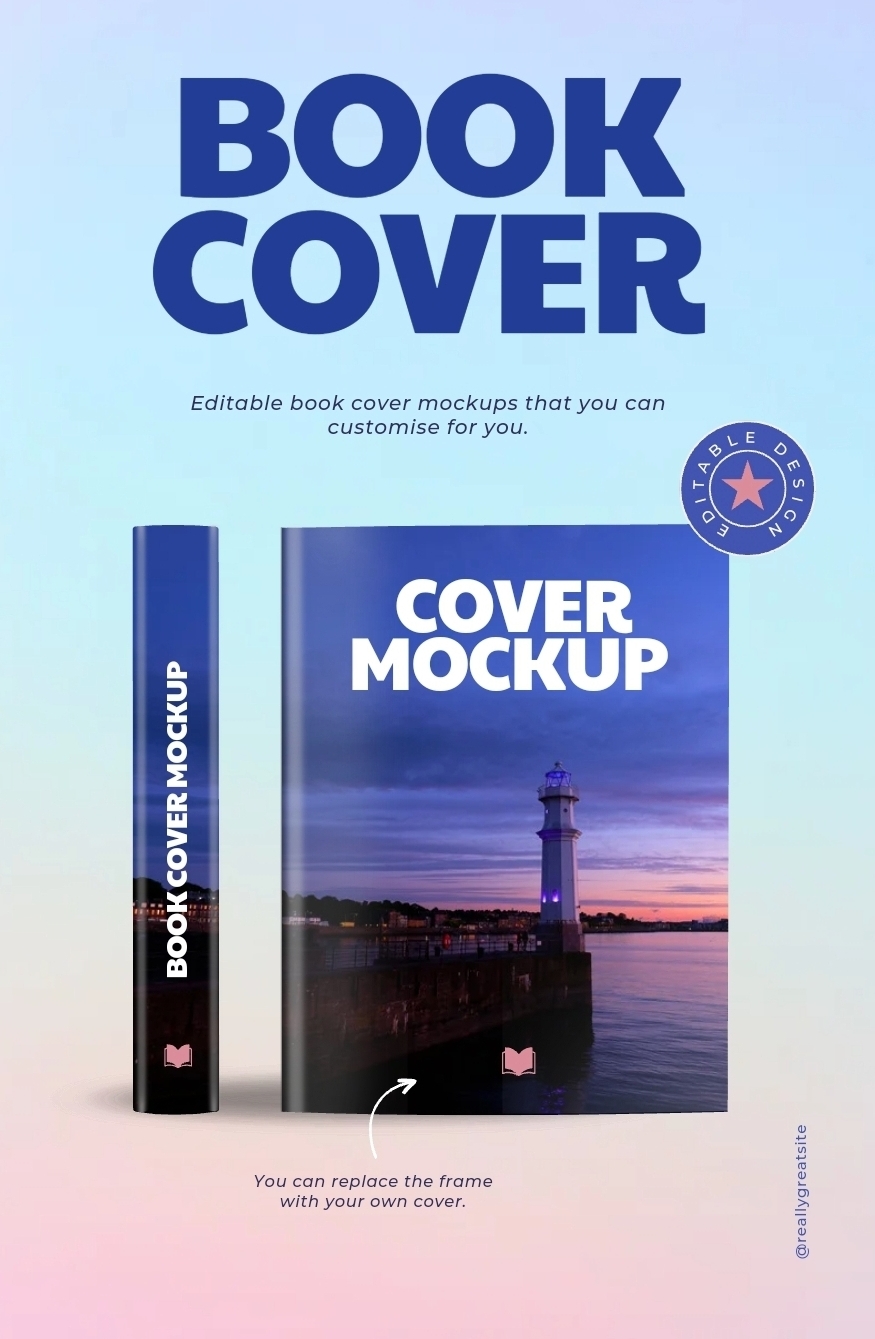
Plasfy
Plasfy’s lifetime subscription will give you access to thousands of images forever for a one time low cost.
Try PicMonkey
Check out their free 7-day trial and experiment with editing and designing using their free images or yours.
More Locations For Free Images
- Photoshop
- Paint.net
- Wepik
The Image Below Was Created By
Bing: Chat with AI & GPT-4
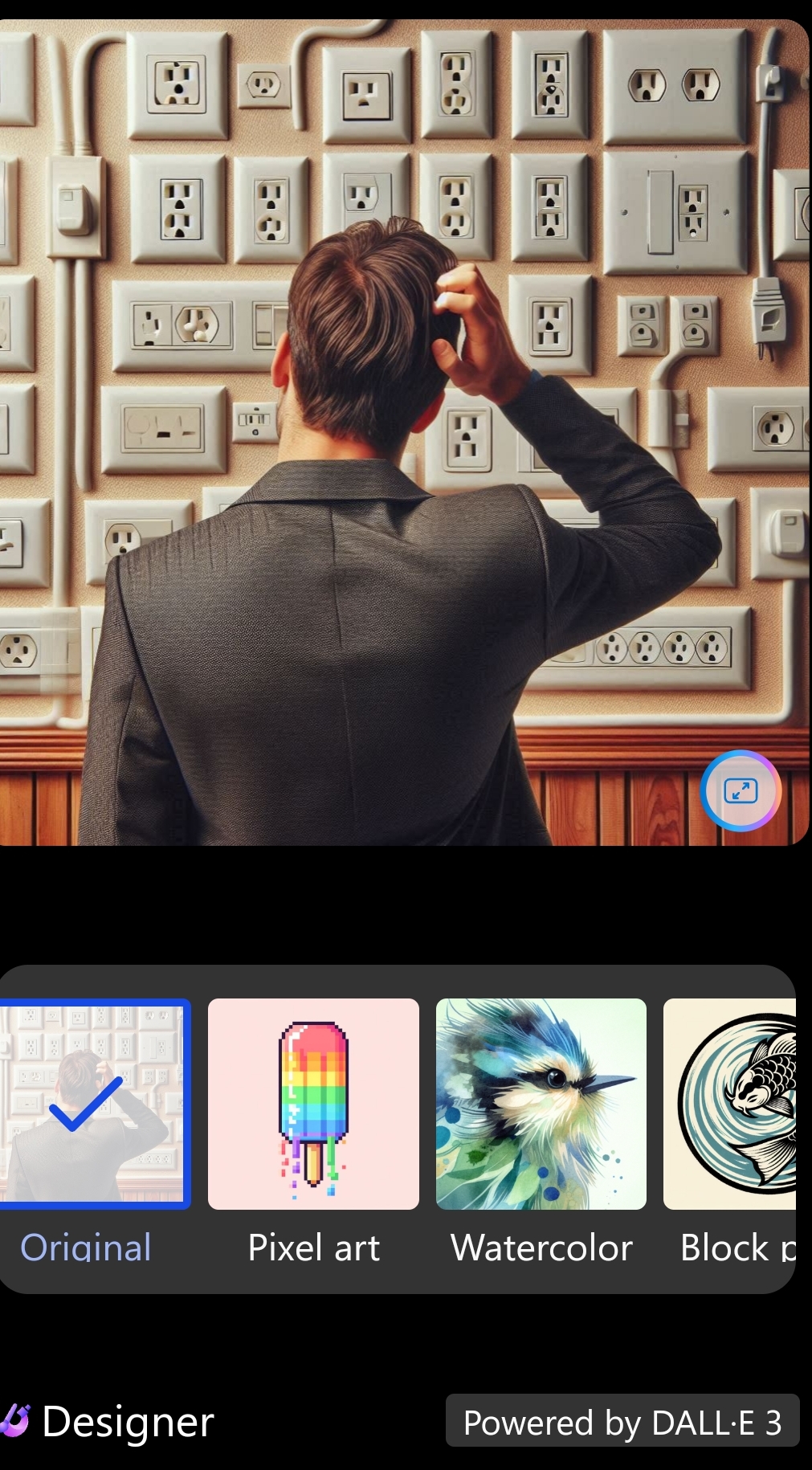
The majority of the images used in my blog posts are obtained from Canva. To get this image above, I decided to give Canva a break and ask for help from GPT-4. Here are the directions I texted to the bot, word for word: “Create an image of a man staring at multiple electrical outlets and scratching his head.”
Did the bot do well?
What do you think?
Need Fresh Unusual Images?
I find that all too often the images I’ve chosen to use in my content are showing up on other creators’ websites! This is why I got the premium plan with Canva. Before going the premium route, make your images unique by trying some solutions below:
- Combine 2 images
- Change the backgrounds
- Add colorful text overlays
- Make unique combinations by adding images from your gallery to free image designs. I do this quite often in Canva
- Upgrade to a premium plan as a last resort or when it’s in your budget to do so
- Lastly, generate your own imaginative designs!
Can’t find suitable images for your project?
Well then, you’ll have to create them!
Free Image Generators
- Image Creator (Formerly Bing)
Based on your words or prompts, this AI image generator, from Microsoft Designer (formerly Bing) will create any detailed image you can think of for free!
Here is an example:
I asked it to create an image of a rainbow in the sky with a unicorn and a peacock on land…weird right? Well, the bot generated the image below.

Meta AI
Meta is a pretty cool AI that is capable of complex reasoning and many other things including keywords and image generation. You can ask Meta anything. Interact with Meta by logging in or it can be accessed in Messenger.
Below is an image I asked Meta to generate of an elephant walking a tightrope.
Not bad huh?

- ImageFX
ImageFX by Google can help you with creating images. Sign in with your Google account and start creating images today with simple text prompts.
Here is a picture of a rainbow and also a dinosaur that were both created by ImageFX.


Fotor Free
Fotor has a free AI image generator just waiting to transform anything you can dream of into an image.
Runway
Runway’s basic plan is available for free and can generate images and videos.
What Are Mockups
A Mockup is a copy or replica of something such as a design or product. They are used in many fields and in many areas such as logos, architectural or interior designing as well as graphics and web designing to name a few.
Mockey.ai
Design over 5,000 mockups free with Mockey AI. Their unlimited photos are of high quality. Mockups can be downloaded without watermark.
Lesser-Known Names
In addition to these popular websites, there are many other hidden gems offering free images. Here are a few to explore:
-
Gratisography: Specializing in quirky and unconventional photos, Gratisography is a great place to find unique visuals that will make your project stand out.
-
Life of Pix: Updated weekly with fresh, high-resolution photos, Life of Pix offers a more curated selection with a focus on nature and landscapes.
-
SplitShire: This website boasts a beautiful collection of travel photography, perfect for bloggers and creators in the travel niche.
Tips For Using Free Images
-
Read the License: Not all “free images” are created equal. While some require no attribution, others might have limitations on commercial use or modifications. Always take a moment to understand the license terms before using an image and comply with the rules.
-
Search by Keywords: The better your keywords, the easier it will be to find the perfect image. Use descriptive terms or detailed prompts to accurately reflect the content you’re seeking.
-
Consider Filters: Most free image websites offer filters to help narrow down your search. Use filters for things like orientation (portrait or landscape), color, and image type (photo or illustration).
-
Edit For Impact: Experiment with editing your free images to fit your brand or project. Cropping, adjusting brightness, adding text overlays or combining images can result in truly unique designs that no one else will have.
-
Give Credit: If an image requires attribution, be sure to credit the photographer in your blog post, presentation, or website. This is a small gesture that shows respect for the creator’s work.
In Conclusion
With so many fantastic resources available, finding free images is easier than ever. Don’t hesitate to explore the websites mentioned above and credit the photographer when required. Finding awesome images on a budget is definitely possible. Letting your imagination run wild and generating any image you can think of for free with AI assistance is fascinating! Elevate your books, Pinterest pins, content or projects by adding stunning visuals without breaking the bank. Unleash your creativity and elevate your work to the next level with the addition of free images!
If you found this post valuable, please share, repin, follow and save because we do frequent updates.
Cheers and much success to you on your quest for finding free images!
Related Reading
Free Pinterest Keyword Research
Content Creation With AI Tools
Free Blog Tools For Beginners.